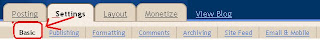I have already written down several articles related to web traffic. You have spent your hard-earned money and valuable time to build your site. Undoubtedly you want visitors. You know, for a web publisher visitors are main key to success. Content always plays important role.
Search Engine optimization, page designing,
back links are also important factors to increase traffic. From the so-called gurus you have learnt how to write content incorporated with key words. I am not going to repeat it again. Here I will delineate my later experience in increasing web traffic.
A good and appropriate title can help you to increase traffic. Make sure your title has at least seven/eight words with keywords. Don’t write your title in one or two words. Secondly title written in uppercase letters gives good result.
If you use image in your site, make sure your every image has “Alt” tag associated with it so that the page is appeared on image search also. When a visitor searches for an image, he will continue his searching until his desired image is found. So if your
page rank is lower, still you can get some extra traffic for your image.
Updating is very much important. Keep updating your site regularly. Remove back dated pages. Try to write a unique content. Frequent posting is good, but don’t post several articles at a time. It is not good idea to post more than two articles at a time for a particular site. Search engines are always looking for new contents. A new and good content is always ranked top in the search result.
If you are advertising your site through adwords or any other programs, always keep your budget high. Higher budget means your ad will be appeared in high ranking sites. You know back links from high ranking and relevant sites play important role to increase your page rank. Higher page rank means higher traffic. Back link from a site which is yet to be indexed is just good for nothing.
So, I wish you will follow my tips to increase your traffic. Don’t forget to write your experience.