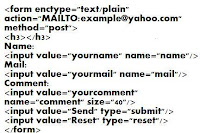
Unfortunately feedback form is not available in blogger blog. Don’t worry. There is a way to add feed back form in your blogger blog. Let us know how to add feedback form in blogger blog.
To add contact form in your blogger blog you need to register with FormSpring. FormSpring has very effective tools through which you will be able to include a nice looking feedback form. Moreover you have to pay nothing if you select Free Plan. There are only four easy steps to add a feedback form in your blog.
To add contact form in your blogger blog you need to register with FormSpring. FormSpring has very effective tools through which you will be able to include a nice looking feedback form. Moreover you have to pay nothing if you select Free Plan. There are only four easy steps to add a feedback form in your blog.
Step –1 create your form
Step –2 Build your form
Step 3: Form Settings
Step-4 use your form
In the last step you will get four options to add the form in your blogger blog. The Options are:
1. URL Link:2. Embed: 3. HTML4. Form Forwarding: Select “Embed”. Now you need to copy the javascript code at the right hand side:Log in to your blog and click “new post”. Paste the code in the entry field of your blog. You can customize your form any time. Just go to your page in formspring and change the style you like. The feedback form will be changed automatically. Only the drawback I noticed that when the visitors submit their feedbacks successfully they would be redirected to a page where big size advertisement of Formspring is displaying. If you want to remove this ad you have to select paid option. They have very effective support resources. Please share your experience with me.
Step –2 Build your form
Step 3: Form Settings
Step-4 use your form
In the last step you will get four options to add the form in your blogger blog. The Options are:
1. URL Link:2. Embed: 3. HTML4. Form Forwarding: Select “Embed”. Now you need to copy the javascript code at the right hand side:Log in to your blog and click “new post”. Paste the code in the entry field of your blog. You can customize your form any time. Just go to your page in formspring and change the style you like. The feedback form will be changed automatically. Only the drawback I noticed that when the visitors submit their feedbacks successfully they would be redirected to a page where big size advertisement of Formspring is displaying. If you want to remove this ad you have to select paid option. They have very effective support resources. Please share your experience with me.


The post is very good, thanks. Do u have any sample feed back forms. Feedback Forms
ReplyDeleteHey really nice post. I am also interested in adding feedback form in my website. Will definitely try this.
ReplyDeleteThanks,
www.learnconline.com
Nice .......thank you
ReplyDeletewww.mvenki.blogspot.com
Very useful Im very Happy and thanks...
ReplyDelete