1. Changing your browser can solve most of the problems. If you are using IE change your browser to Firefox or vice versa.
2. Make sure you are using correct username and passwords.
3. Refesh F5 or Ctrl F5
4. Clear Cache. Every web browsers use a cache to store recently accessed data to enables the visited site’s pages to be downloaded faster. To clear cache in Explorer 5.x and 6.x click “Tools” menu, then “Internet Options” select “General” tab click “Delete Files” button.
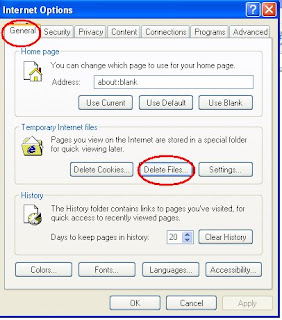
5. Clear Cookies. A cookie is s piece of data, which is sent to the user’s browser from a Web server. The browser stores the data in a text file. The message is then sent back to the server each time the browser requests a page from the server. To delete the cookies follow the instructions mentioned above, then click “Delete Cookies” button. Set your Cookies to Medium-high or lower.
6. Check your computer whether it is JavaScript enabled properly. Click “Tools” menu, then “Internet Options” select “Security” tab then click “Custom Level” button. Scroll down and in scripting section enable “Active Scripting”. Click OK.
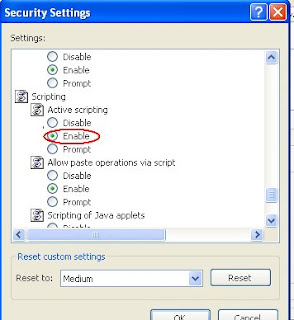
7. Log out and log back in after few minutes.
8. Restart computer
If the login problem or publishing problem is still continuing try from different computer and different Internet connection.

No comments:
Post a Comment
Welcome to Make Blog