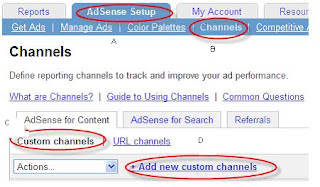
You may interested to know which website is performing well, you may also interested to know which particular adsense ads is generating maximum or minimum revenue, in what position the adsense ads give you maximum revenue. So the purpose of Adsense channel is to help you with the information which ad formats and ad types perform the best Channels offer a deeper level of analysis than that provided by overall revenue reports. In a nutshell channel and custom channels are used to get statistics of earning from CTR, CPM for a specific page or ad unit. Now let us know what is Adsense channel and what is custom channel.
URL Channel:URL channels are used to track the earning from a domain or subdomain. Google gives a maximum of two hundred (200) Adsense channels.
Steps to Create URL Channels:
Step 1: Log in to your Adsense Account with your email and pass words.
Step 2: Click the “AdSense Setup”. Under “AdSense Setup” click “Channel”.
Step 3: Select the product i.e. AdSense for content or AdSense for Search.
Step 4: write the URL address omitting the www. If your URL is http://www.example .com write only example.com in the box provided for and click on the add new url channels.
Custom Channels: Custom channels are used to identify the specific Ad units or different ad position.
Steps to create Custom Channels:
Step 1: Log in to your Adsense Account with your email and pass words.
Step 2: Click the “AdSense Setup”. Under “AdSense Setup” click “Channel”.
Step 3: click the Add now custom channel
Step 4: Name a custom channel in such a way so that you can identify the ad unit later. For example home-top-rec-blue will be the name of a custom channel in respect of the ad which is in the home page and its format is rectangle and color is color palette is blue.
Continue to choose the ad type, ad format and colour palette as you would normally, then in the Channels section,
No comments:
Post a Comment
Welcome to Make Blog